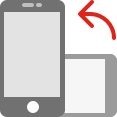
For the best experience, change the screen to portrait mode.
:::
Personal Mobile Internet Banking
Service Introduction
- Mobile internet banking refers to the “Chang Hwa Mobile Network APP” download from the APP stores (App Store for iOS system and Paly Store for Android System) of mobile devices, in which the account service is an extension of the personal internet banking service. Customers of personal internet banking of our bank can log in their accounts to use the account service without additional applications.
- Chang Hwa Mobile Network APP also provides quick access links to the Lucky Charm and CHB IWIN APP, along with the functions of financial information, fund information, digital branch, customer service, message notice and user guide etc.

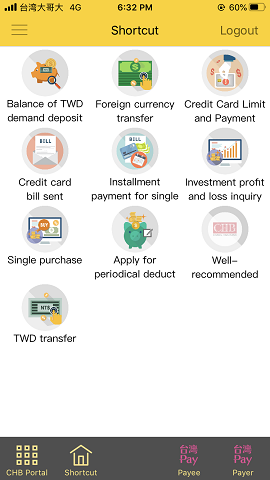
Account Service
- Account service is an extension of the personal internet banking service, and it provides the common functions of the personal internet banking: Customers can manage setting, NTD account, foreign currency account, loan account, fund service, gold passbook, credit card, loss/service suspension, combinational product and payment section etc. Customers of personal internet banking of our bank can log in to use the account service without additional applications.
- When users log in for the account service to operate the transactions of NTD and foreign currency designated account transfer, non-designated account transfer and payment etc., it is required to perform transaction in conjunction with the security control mechanism of “designated account transfer,” “random passwords” or “lucky charm,” etc. Users without the application of the above security control mechanisms are limited to the function of account information inquiry.
- Account service related operation procedures, such as account authority, transaction limitation, account transfer limit, service charge standard etc., are handled according to the requirements for Personal Internet Banking.
- If a user wishes to stop this service, he or she can log in the Web version of the Personal Internet Banking to close the “Mobile Internet Banking” account service, or can contact Customer Center of our bank. After the applicant is verified to be the account owner, the “Mobile Internet Banking” account service is closed.
APP QR CODE
- Please scan the CODE to link to the App Store and download Chang Hwa Bank Mobile Banking APP directly.


- Play Store website link
- App Store website link
.png)



